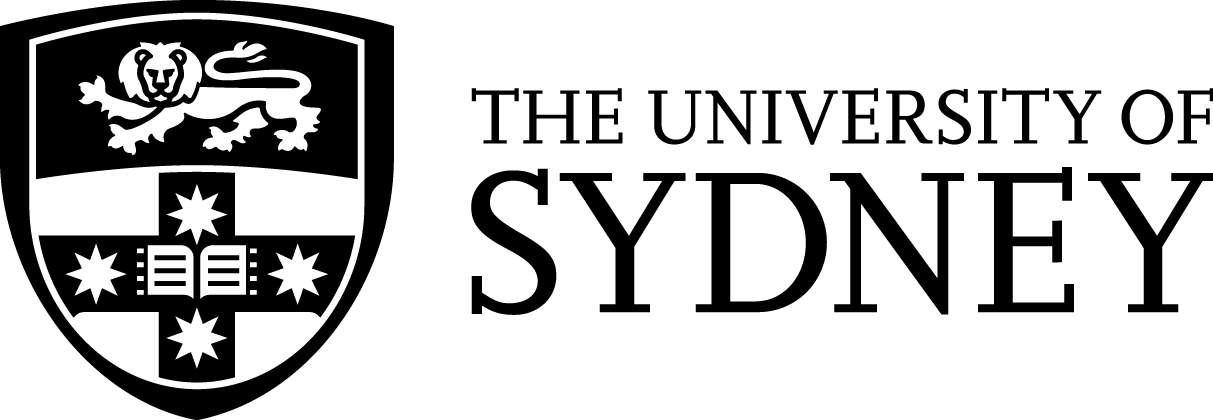1.2 How do I complete these activities?
Get ready
- We recommend accessing the course on a computer for the best experience with navigating through the activities. It will also work on a tablet or a phone if you prefer.
- The course includes videos with audio – grab some headphones if you are in a shared space and make sure your sound is on. There are also captions in the videos.
Go at your own pace
- The total course takes between 2-3 hours to complete.
- You don’t have to complete the whole course at once, or do the topics in order. The course will keep track of what you have completed – so you can continue your learning next time you log in.
Track your progress
- You can see how much of the total course you have completed using the progress bar at the top of the screen.
- The icons on the course page and navigation menu change to green as you complete each learning task.
- To register a learning task as complete:
- On quizzes and surveys, submit your answers.
- On information pages, click the “Mark Complete” button at the bottom of the page.
Choose a module
- The course is organised into modules. You can complete all the modules, or just do the ones that interest you.
- You can choose a module using the links below. If you are working on a computer, you will also see a navigation menu on the left of your screen. If you are on a phone, you can open this menu using the icon with three horizontal lines on the top left of your screen.

Understanding brain injury
What is it like to be
a person with a brain injury?
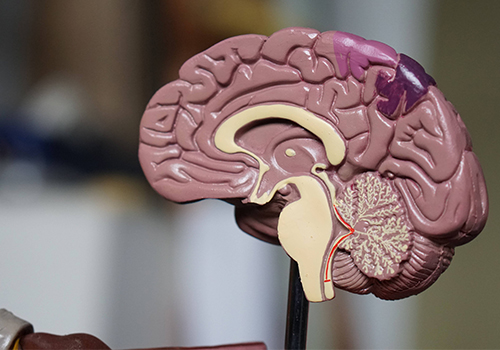
Learn about brain injury
How do brain changes
cause communication changes?

Why your communication is important
Reasons to develop your own communication skills

Talk like a teammate
How to approach communication
after brain injury

Interacting with someone
who communicates without speech
Tips for supporters

Interacting with someone
who has difficulty with social communication Tips for supporters

Further information and next steps
Keep learning about brain injury using these other resources
If you want to just move through the course in order, keep submitting your answers to questions, and clicking the “Mark complete” button on information pages.
Completing the whole course will unlock the “Completion quiz” so that you can access your certificate.
Try using the “Mark complete” button below to progress to the next page.
Oops! You need to be logged in to use this form.
Oops! You need to be logged in to use this form.
Login
Accessing this program requires a login. Please enter your credentials below!